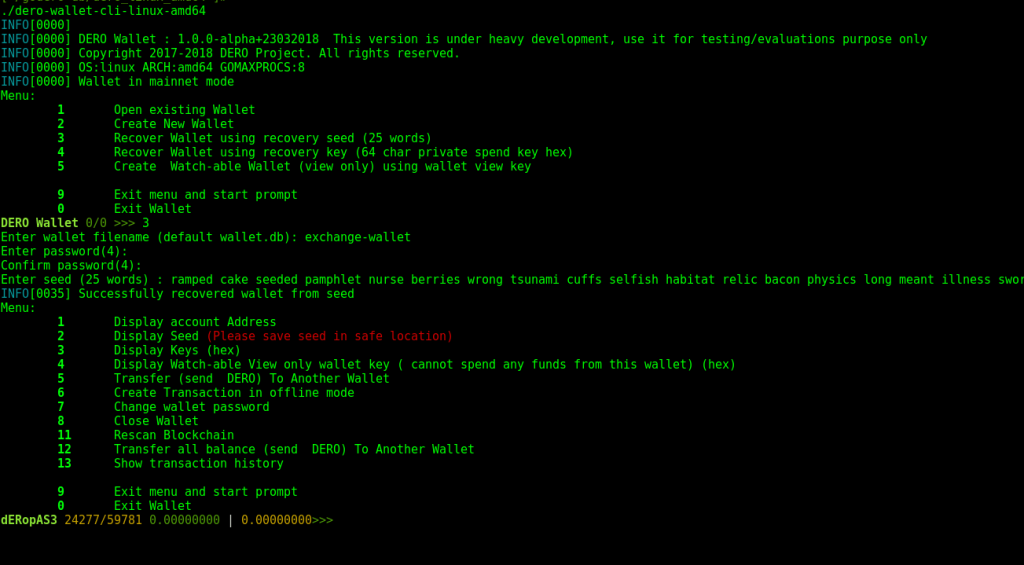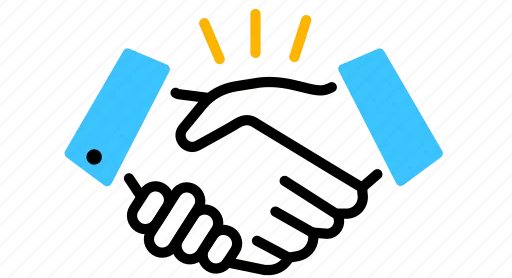In order to interact with smart contract you will need a CLI (command line interface) Stargate wallet running on your local machine. Your stargate wallet can use a remote full node to save time and avoid downloading the entire blockchain. If you intend to use your own node you can use the default settings by removing the the –daemon-address. Running a full node will require at least 40Gigs of space and several days to download the full blockchain.
RUNNING YOUR WALLET FROM COMMAND LINE
- Start a DOS command line window or linux terminal
- Navigate to the folder using the cd command that contains C:\Dero files
- Based on your operating system start your wallet with one of the commands listed below
- Continue to set up your wallet using the menu commands displayed in your wallet setup
- Remember you must select register your new address to complete your wallet setup
- Fund your wallet using some of the recommended exchanges here
Windows:
dero-wallet-cli-windows-amd64 --daemon-address=dero-node.mysrv.cloud:10102 --rpc-serverLinux
./dero-wallet-cli-linux-amd64 --daemon-address=dero-node.mysrv.cloud:10102 --rpc-serverWALLET NOTES
Do not use your main wallet when interacting with smart contracts. Smart contracts use a ringsize of 2 because it needs to know who signed the transaction. Use this wallet to only sign smart contract transactions. Afterwards, you can always send the funds back to your main wallet and keep the anonymity by using a bigger ring size.
Sample wallet screen below