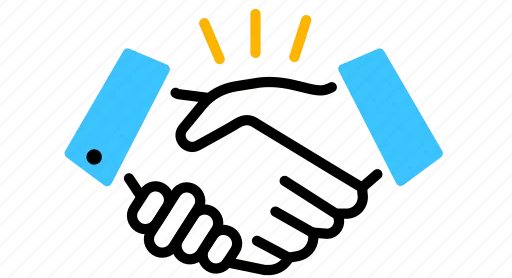WINDOWS BATCH FILE AUTOMATED INSTALLATION
- Download dero-windows-installer.bat file for double click installation.
- Dot bat files produce windows warnings, you will have to click “More info” and “Run anyway”.
- The batch file will install Dero and launch directly to wallet setup.
- Complete setup and remember to select option 4 Account registration to blockchain
- Install creates wallet starter tool, connects a remote Dero daemon, users do not have to download entire blockchain
- In C:\Dero double click ‘remote-daemon-dero-wallet-starter.bat’ to start you wallet, feel free to create a shortcut
- Fund your wallet